We are now offering televisits through a platform called Healow. The easiest way to set up a televisit is to call the office, and we’ll send you a link and an access code.
If you’d prefer to see more detailed instructions, you’ll find a full guide below:
Installing the Healow Application
1 Open App Store® from your iPhone® or Google Play™ from your Android phone:

2 Type Healow app in the search box.
3 Tap Get in the App Store or Install in Google Play: This installs the application to your phone.
Note: Make sure the application you are installing is the one developed by eClinicalWorks®, LLC.
4 Tap Open OR tap the Healow application from the launcher:

Initiating a Televisit
1 Open the Healow app, and tap Get Started:

2 Accept the following in-phone notifications:
-
-
- Location
- Camera
- Microphone
-
3 Enter the Practice Code: BCIGBD
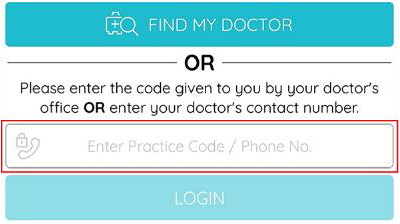
4 Enter the login credentials provided by the practice and tap Login:
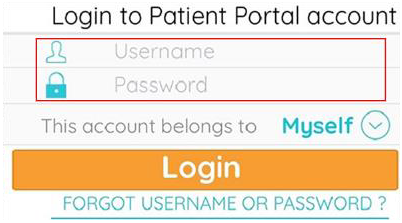
Note: The username is your email address. Click FORGOT USERNAME OR PASSWORD to get temporary password.
5 Accept the Terms and Conditions for the Healow application:
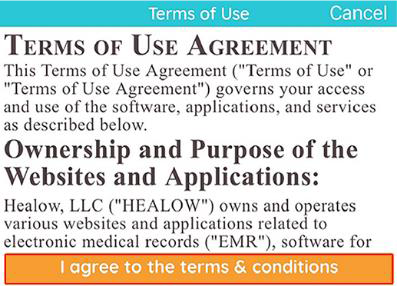
6 Verify the account by entering your Date of Birth.
7 Create and confirm a 4-digit PIN of your choice:

Note: Remember your 4-digit PIN; you will need it the next time you log in to the application.
8 On the wheel screen, tap Appointments:

9 Tap the appointment:
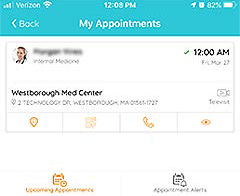
10 Tap Start TeleVisit:
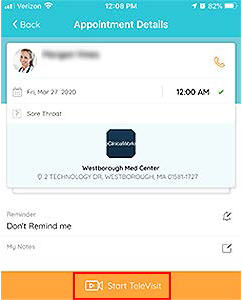
11 Complete the questionnaire and tap Submit Questionnaire & Next:
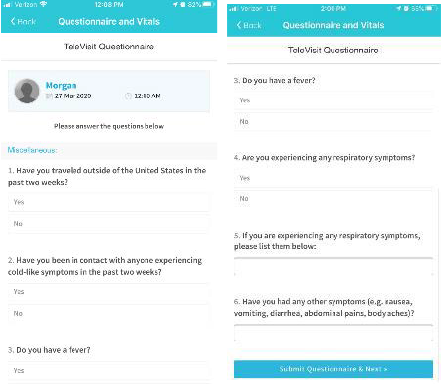
Note: Questions are not mandatory; complete as much as you are able.
12 Enter your vital signs and tap Submit Vitals:
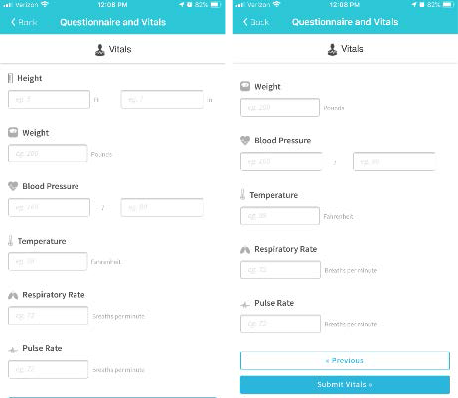
Note: Vitals are not mandatory; complete as much as you are able.
13 Tap Start Televisit:
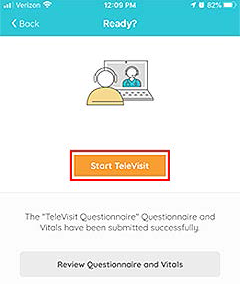
Note: Vitals are not mandatory; complete as much as you are able.
14 You are checked in. Wait for your provider to connect:
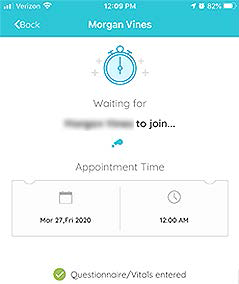
Tap the red phone icon at the bottom of the screen to end the visit:

